Unlocking Advanced Features
From Execution to Certificate
In this series, we will explain how to streamline your audit evaluation, certificate decision, and issuing certificates.
Keeping track of the certificates, executed audits, NC status, and verification audits for the certification decision is a struggle for most certification bodies. Data is scattered in different systems and personal email boxes.
In this series, we will talk about how governance, communication, and timely follow-up are managed by Zertic and how fact-based certificates are issued.
How would this process look with Zertic?
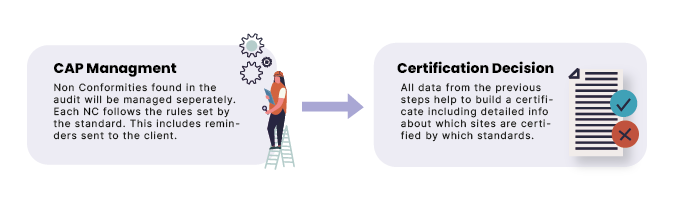
1. Multi-site,
Multi-standard Audits, and Audit Reports
Multi-site and multi-standard audits generate a single audit report for a concise management summary. If required, these reports can be split into individual reports per site and standard. Something else applies to the certification decision, that is always made on the main site. However, certificates can be issued per site referring to the main certificate.
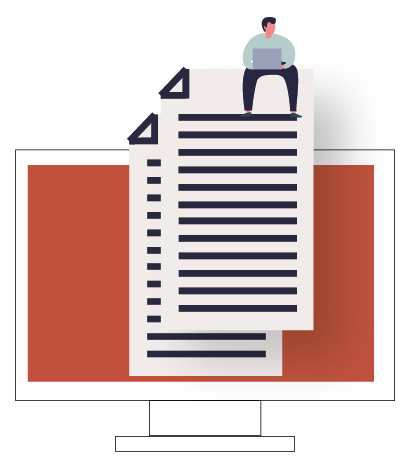
2.Client Portal and
Non-conformity Tracking for Certification Manager
Clients can submit responses to the non-conformities, and upload documents through their portals. The certification manager has a clear view of the current status of each non-conformity related to the certificate. Depending on the situation a Certificate can be granted, extended, suspended, or withdrawn.

3. Formal, Technical Review, and Certification Decision Process
During formal and technical reviews, reviewers have access to the exact audit form and can make edits to the technical and formal review sections. Review remarks can be added as “sticky” notes and general remarks are made in the dedicated review section. Most of our clients prepare the certification decision after the review steps and trigger the actual certification process. The preparation of the certificate decision is done in a structured form attached to the main audit file.

4.Timely preparation of Certificates
Direct communication with the lead auditor occurs through the review process steps, related alerts, and indicators. The Zertic workflow engine automatically generates all email and alert communications, providing precise and detailed information as needed. Emails are sent to customers, while alerts are internal email notifications. This is to ensure timely communication, follow-up on outstanding actions, and re-certification.
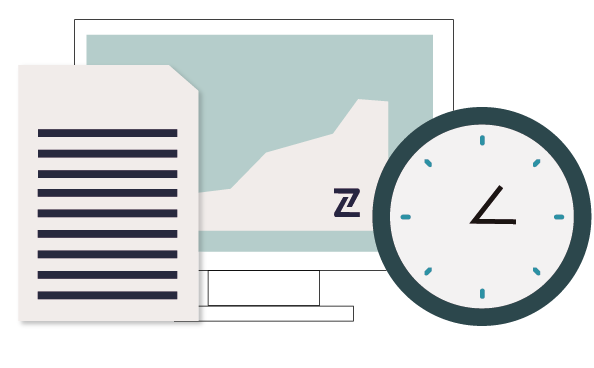
5.Type and format of Certificates
Certificates are issued based on the audit program, reports, NC status, execution status, and certification decision. They can be issued per standard, site, main site, or as a combination report and certificate for an IMS. The Certificate is automatically created with all mandatory information, scope, logos, and correct dates.

6. Certificate Status Update and QR Code Management
You can add optional QR codes so that anyone can check the real-time status of the certificate. When a certificate is withdrawn, it just changes the workflow status of the certificate, and the QR code will directly show the updated status.

Key Features!
Key Features!
- Certification Managers dashboard with all relevant information
- Timeliness, all cycles are managed by Zertic
- Multi-site / site certificates
- IMS combination certificates
- Workflow-based certification process and communication
- QR codes on the certificate for direct status check