Unlocking Advanced Features
From Audit Program to Audit Planning
In this series, we will explain to you how to streamline your audit planning.
Flawless Audits require effective planning.
Are you looking for ways to optimize your planning for a large team of auditors? Zertic has you covered.
In our previous discussions, we talked about our solutions for scoping and audit programs. In this series, we’ll delve into how Zertic can assist you in streamlining your audit planning.
Discover how our innovative tools can help you save time and effort while improving the efficiency of your audit planning process.
How would this process look
with Zertic?
Zertic streamlines complex audit program planning by integrating the audit program steps and planning supported by smart solutions. It helps you to stay competitive and provide quality service to clients.
We support centralized planning, where the planner schedules the complete audit, team, and dates. And self-planning by the Lead Auditor, where the planner assigns an audit task and the lead auditor schedules the audit (for the complete team).
Planning steps
| Activity | Central planning | Self-planning | |
|---|---|---|---|
| 1 | Select task | X | X |
| 2 | Select auditor | X | X |
| 3 | Automated check on location, availability, rates, and customer relations. |
X | |
| 4 | Drag and drop based on hours in a calendar (real-time up to date with personal calendar) | X | |
| 5 | Communication with the auditor (team) | X | X |
| 6 | Impartially confirmation audit (team) | X | X |
| 7 |
Contact client for planning, plan the team |
X | |
| 8 | Clear team overview with scopes, hours, competencies, and locations | X | |
| 9 | Communication – confirmation planning to the client | X | X |
| 10 | Finalize planning, ready to execute | X | X |
To plan an audit with Zertic, all that is required is:
1.
Select Task
- The system suggests tasks for scheduling based on their frequency and planning window.
- The certificate creation date is also considered in task scheduling.
- The planner receives alerts indicating which task should be prioritized.
- The system allows the planning of a complete 3-year cycle of tasks
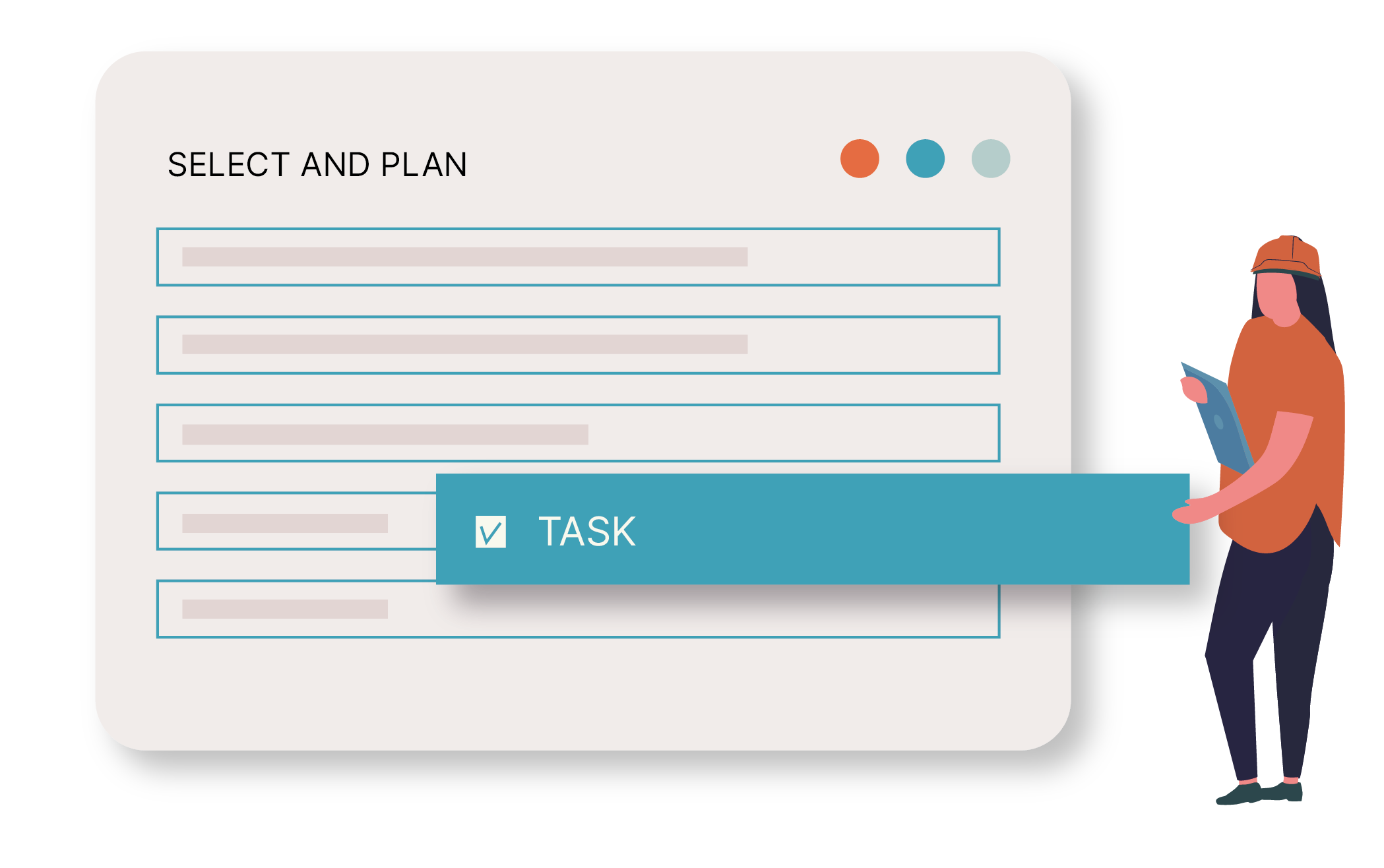
2.
Drag and Drop
- Schedule certification tasks by dragging the task to the desired auditor and date
- The system provides suggested auditors to schedule
- Pop-up confirms details after selection
- Hours turn green when the entire audit is planned
- Partially planned audits have different color labels

3.
Confirm team and client
- Review the auditor, role, date, and time in one overview
- Confirm the audit to trigger an email to be sent to the client via a pop-up
- Audit hours will be updated automatically after scheduling the audit
- Keep track of the remaining time to schedule the audit effortlessly

4.
Overview of Company Branches with Audit Details
- You will be able to see a complete overview of the audit, sites, standards, combinations, processes, scopes, and cycles.
Now, it is just a click to calculate all hour types and cost types and provide the overall financial overview for the contract. All site variables such as adding complexity factors or discounting for site combinations are considered. - The final offer and contract are being generated and ready to be (digitally) signed by the customer.
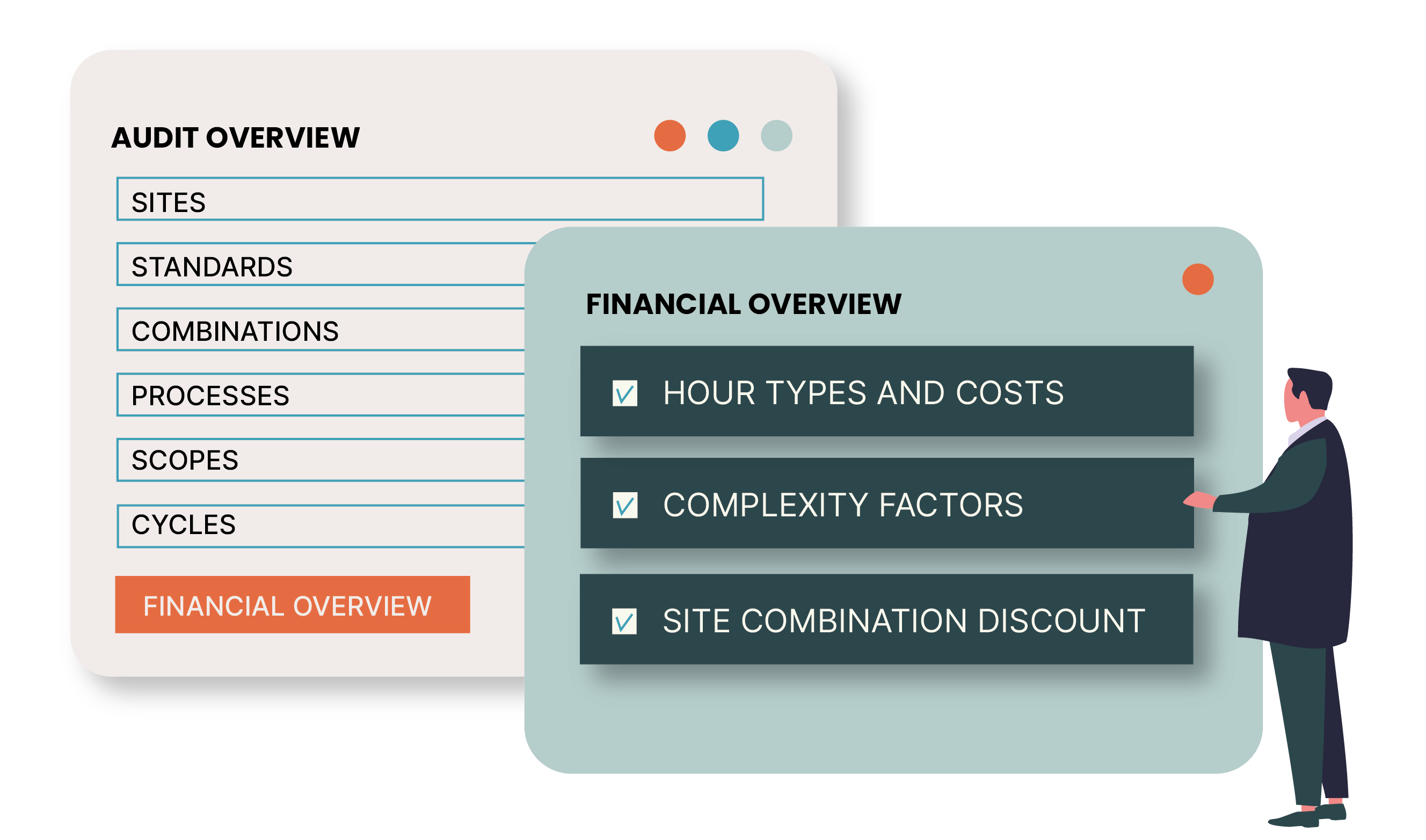
Key Features!
Key Features!
- Create teams based on competencies for complex audits, including Full or Partly covered by auditors competencies
- Send the audit planning, team details, and site details to auditors and clients via configured email
- Automatic tracking of onsite audit hours (how much is planned, how much needs to be planned)
- Tasks from different audit types (single-site to multi-site and multi-standard) can be dragged and dropped in the scheduler
- Providing real-time insight into personal calendars that are 24/7 synchronized
We have a solution that fits every organization.
| AUDIT TYPES | Single Site | Multi Site | Campus |
|---|---|---|---|
| Single Audit | ✔ | ✔ | ✔ |
| Integrated | ✔ | ✔ | ✔ |
| Combined | ✔ | ✔ | ✔ |
