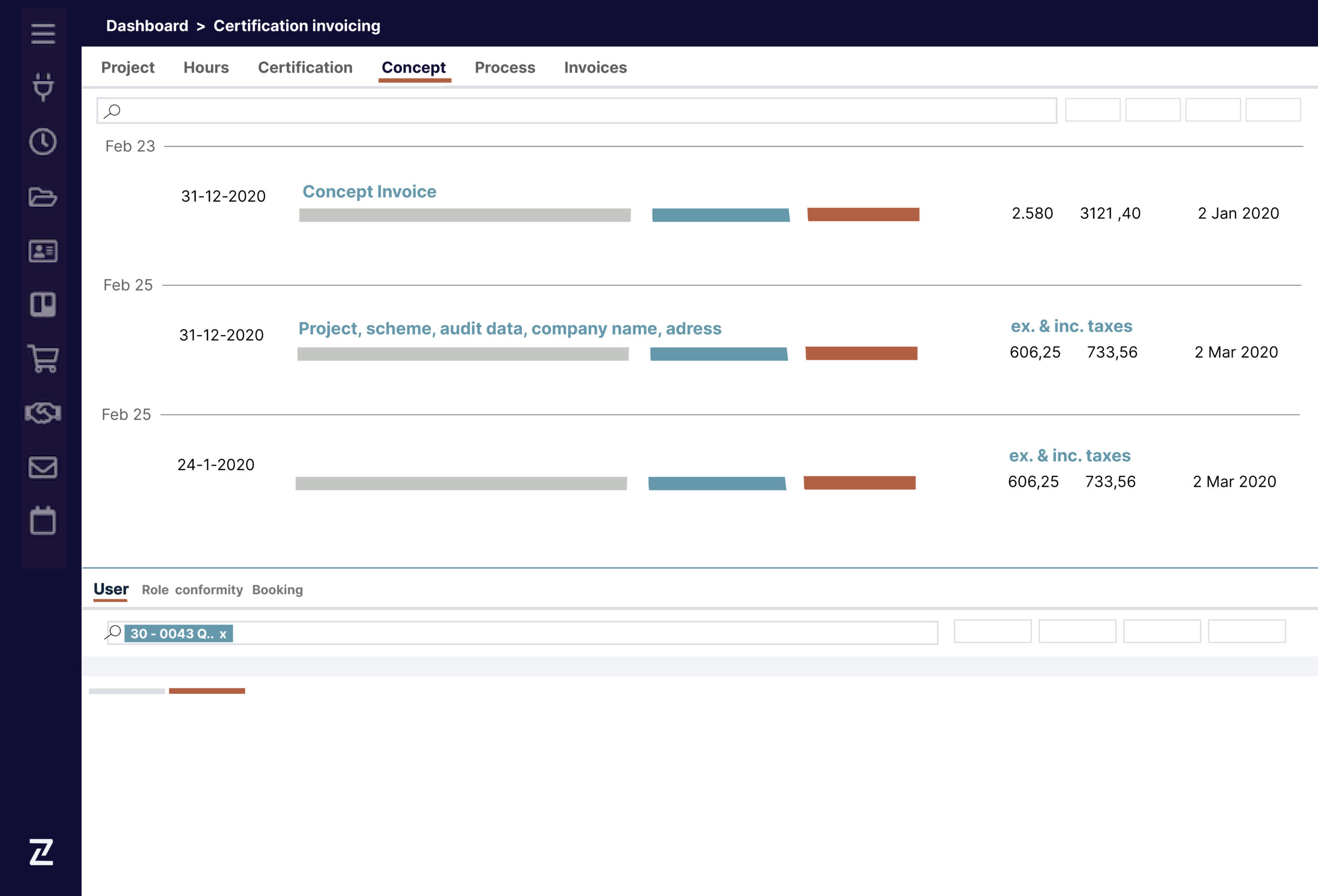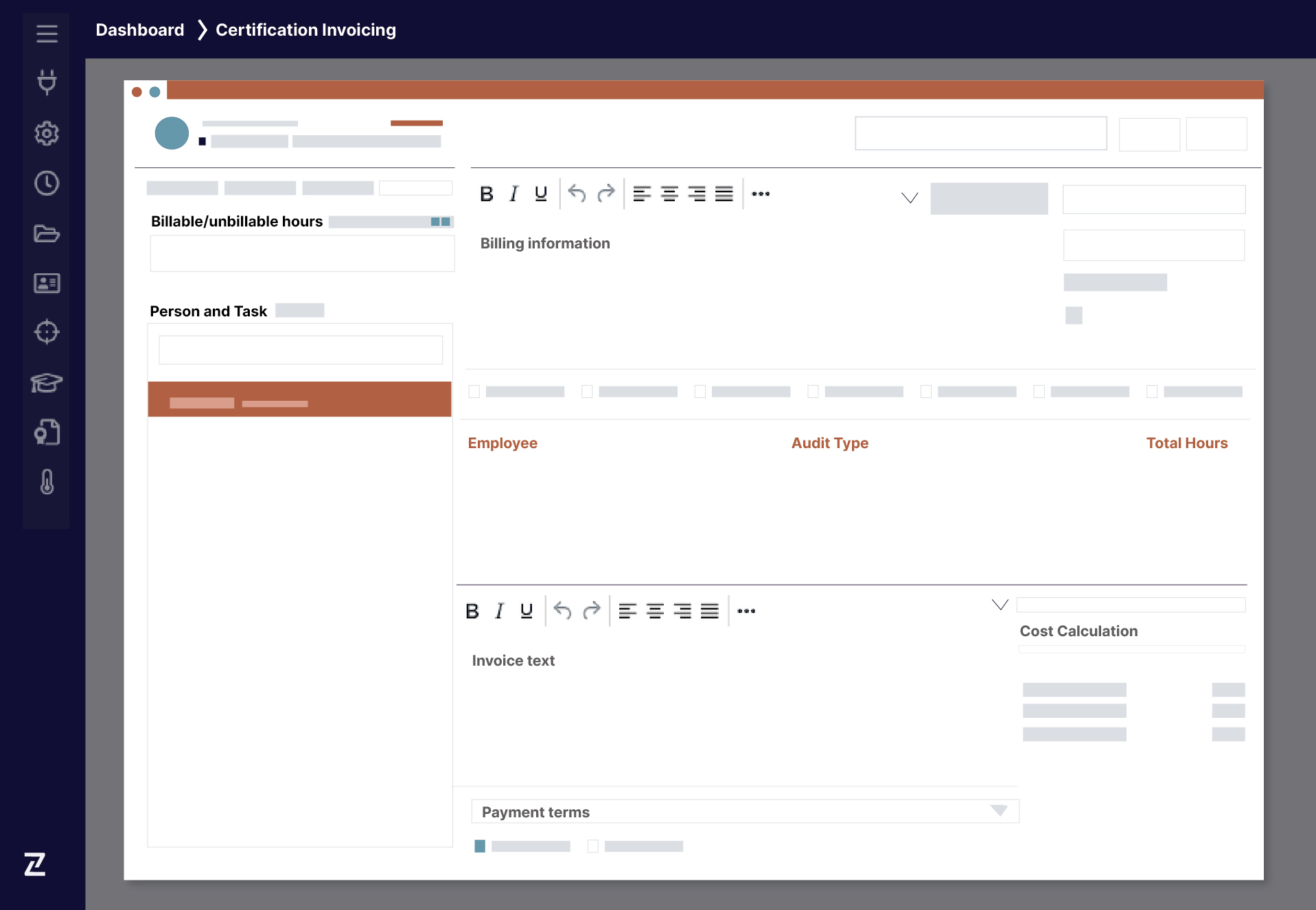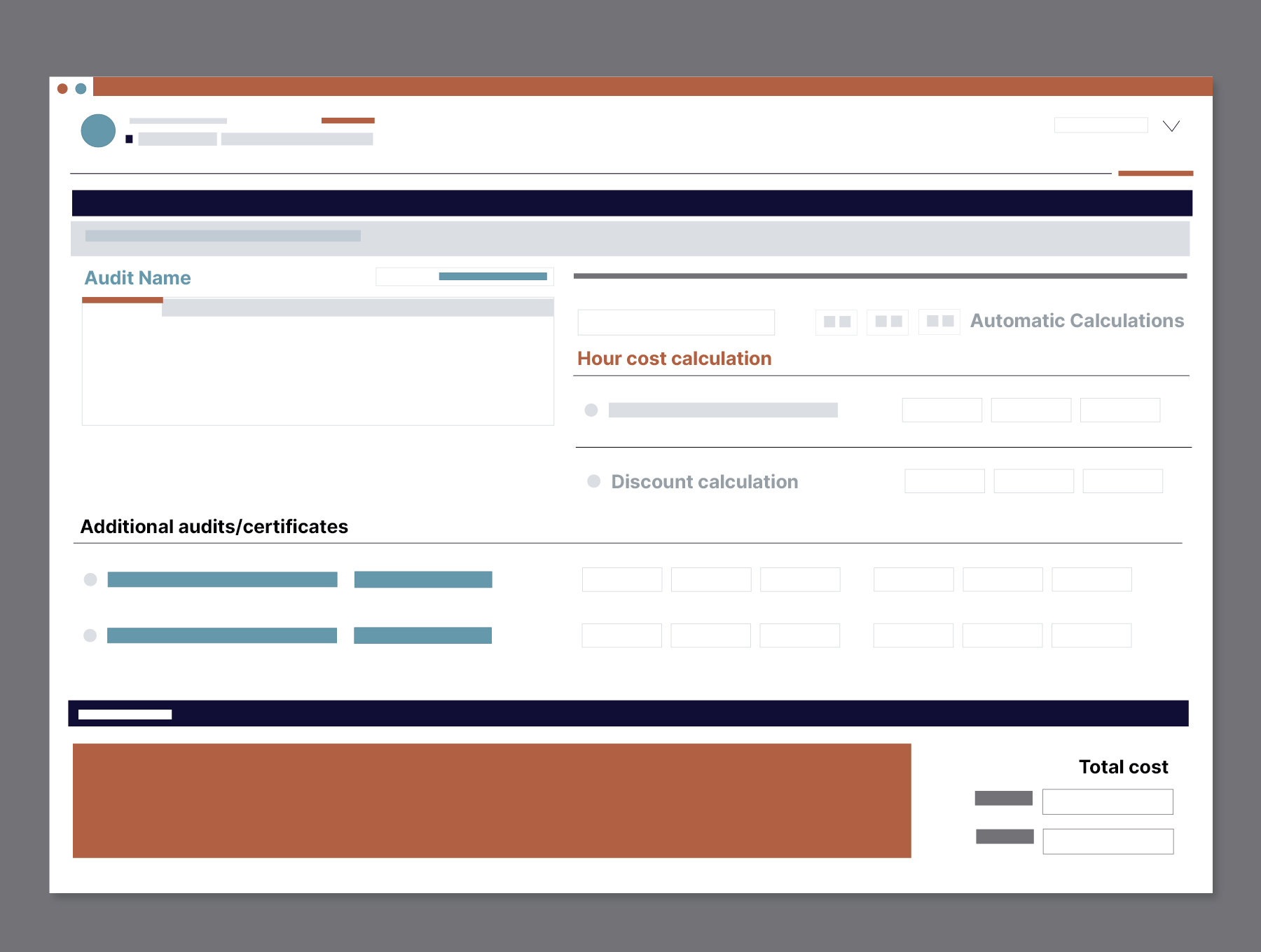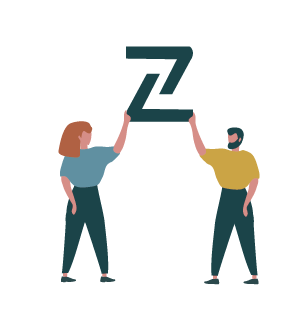
Zertic Invoicing
Fully automated invoicing process
Most important functions
- Create a quote based on price lists with hour and cost types (budgets)
- Multi-currency invoicing
- Global tax-regime functionality
- Options for third-party payments
- Full API integration with third-party bookkeeping software
- Automatically create concept invoices based on triggers in the execution and certification steps
- Create, send, and follow up on invoices based on prefixed prices or time material based on actual hours
Keep exploring our modules